Garry and divers out on Second Nature. Carol to town in Second Nature for mail and groceries.
Monthly Archives: January 1998
Large swells
no sea lions left on North rocks due to large swells. Eight mature bald eagles on South East rocks. For immature old Eagles on West rocks. 26 black oystercatcher’s on South shore of great race. Over 20 black Turnstons and 2230 starlings as well.
Temperature rise
temperature rise today is reflected in the return of the seagulls and 150 cormorants +60 starlings, 25 black Turnstons, 15 black oyster catchers, 16 crows, 21 bald eagles [10 mature
5 sealions hauled out on North rock. 120 sealions on West race. 22 on great race .
143/32 second nature was out with BCTEL learning Channel promo visit. Angus, Garry, and Chris with them.
BCTEL takes a trip with Pearson College to Race Rocks
 On January 13, 1998, BCTEL** (Discovery Learning) representatives took a trip to Race Rocks Ecological Reserve with Pearson College faculty member Garry Fletcher and some of his students. They had invited them to see first hand many of the Pearson College marine science educational projects that are highlighted on the College’s web page. BCTEL (Discovery Learning) provides the College with internet support, making this unique marine science project globally accessible. Following the Race Rocks visit, BCTEL presented the students with a $5,000 cash gift for the College’s annual fund.
On January 13, 1998, BCTEL** (Discovery Learning) representatives took a trip to Race Rocks Ecological Reserve with Pearson College faculty member Garry Fletcher and some of his students. They had invited them to see first hand many of the Pearson College marine science educational projects that are highlighted on the College’s web page. BCTEL (Discovery Learning) provides the College with internet support, making this unique marine science project globally accessible. Following the Race Rocks visit, BCTEL presented the students with a $5,000 cash gift for the College’s annual fund.
**now Telus
cold, -3°C
a few gulls and only 2 Eagles in the area, very cold -3° C with Northeast winds 22 to 35.
15 20 Sea lions are called out on the S. side.
300 sea lions are rafting on the south and west side of great race.
At 1510 Snow has started, northeast 24, visibility 1/2 mile. Ground white in 10 minutes .
Helicopter in
10 o’clock number 304 Coast Guard helicopter in with two men from Victoria base to pour cement pad for fuel hose reels. Returned at 1400 hrs. to pick up crew. 100 sea lions , 60% Steller’s, cold North East outflow winds all day.
Three bald eagles, two mature here most of the day.
Moulting Elephant Seal
Angus over from the college testing the new cell phone that has been installed. At 1150 and elephant seal has hold out in East Bay, 50 feet from the water. It seems to be in moult many sores on the body, shivering although out of the wind. W
MEASUREMENT OF SURFACE AREA USING “NIH IMAGE”
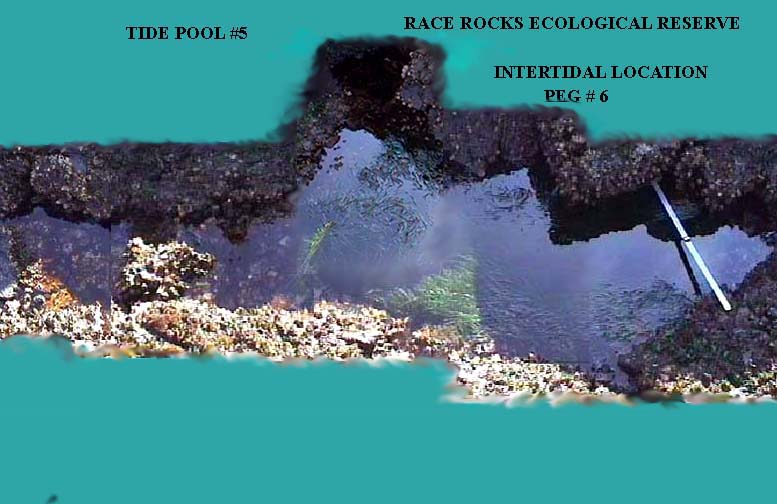 The image that you have available must be either a .Tiff or a .Pict . You may download the full screen version of this image, pool5.jpg and then convert it to one of those formats using graphics converter or Photoshop or any suitable image handling program.The image of the tide pool shown here has a 1 meter ruler in it . An object of known length must be present in the picture in order to do measurements.
The image that you have available must be either a .Tiff or a .Pict . You may download the full screen version of this image, pool5.jpg and then convert it to one of those formats using graphics converter or Photoshop or any suitable image handling program.The image of the tide pool shown here has a 1 meter ruler in it . An object of known length must be present in the picture in order to do measurements.
1. Open NIH image using the small black microscope icon. (If you do not have NIH Image installed on your computer you may download it here. download NIH Image ( available in Mac or PC )
2. Open the image “pool5.pict” that you have made by downloading the “pool5.jpg”.
3. From the TOOLS pop-up menu in NIH Image, select the SELECT LINES tool ( the dotted line fifth from the top of the right hand column).
4. Click and drag the select lines tool over the one meter image in the picture.
5. Click on the top Menu bar item ANALYZE, then move down to SET SCALE
6. In the SET SCALE box, set the units to centimeters. Set the KNOWN DISTANCE to 100., press “OK“
7. Select the region to measure using the freehand selection tool, ( fourth down on the Tools bar– heart shaped dotted line.)
8. Outline the area to be measured by tracing the perimeter of it with this tool.
9. CLICK on ANALYZE– OPTIONS – in the tool bar.
10 .Click in the boxes for Perimeter and Area. ( Other options may be tried after this basic step has been mastered.)
11. Click on ANALYZE — MEASURE –ANALYZE–SHOW RESULTS . Now you should see the calculated area and perimeter in the results box.
Further information on page 6 of the “NIH Image” direction manual
snow on mainland
Jan 4 cold-weather, snow on mainland but not on racerocks.—- January, 5- over 300 gulls on the east shore , no bald eagles today.
starlings
at 1405 Spring Tide tour boat came through the reserve. There are a large group of gulls, and cormorants, as well as a flock of 60+ European starlings around the reserve today. The 16 oyster catchers are still in the East Bay area. Three elephant seals are hauled out on the South Shore by the engine room for some part of each day.
