A slide show made by Lester Pearson College students who spent their project week at Race Rocks Ecological Reserve in March 2015
Annabelle, Chloé, Hanne, Malou, Michael and Sibia
and Thanks to Chris and Anne

A slide show made by Lester Pearson College students who spent their project week at Race Rocks Ecological Reserve in March 2015
Annabelle, Chloé, Hanne, Malou, Michael and Sibia
and Thanks to Chris and Anne
 On this page are links to the monthly photo diaries taken on the remote cameras at Race Rocks from 2004 to 2013 by the late Pam Birley of Leicestershire England These albums were due to her almost daily commitment for a decade. She produced a valuable record of events with her unique screen captures from Camera 5 , Camera 1 and the underwater Camera 2.
On this page are links to the monthly photo diaries taken on the remote cameras at Race Rocks from 2004 to 2013 by the late Pam Birley of Leicestershire England These albums were due to her almost daily commitment for a decade. She produced a valuable record of events with her unique screen captures from Camera 5 , Camera 1 and the underwater Camera 2.
 The full collection of previous monthly Race Rocks albums done by Pam Birley November 2004 to October 07 is now at: http://tinyurl.com/2adrsp The full collection of previous monthly Race Rocks albums done by Pam Birley November 2004 to October 07 is now at: http://tinyurl.com/2adrsp |
 One of Pams first submissions to us was in this set of images of eagle predation in 2004
One of Pams first submissions to us was in this set of images of eagle predation in 2004
Pams images of Snowy Owls were a first for Race Rocks
 Feature Article on Pam Birley: From: TheThunderbird.ca News, analysis and commentary by UBC Journalism students Former Pearson College student Marc-Fawcett-Atkinson and Annie Rueter have published the following article in about our most consistent contributor to the website, Pam Birley of Leicester England. B.C. wildlife
Feature Article on Pam Birley: From: TheThunderbird.ca News, analysis and commentary by UBC Journalism students Former Pearson College student Marc-Fawcett-Atkinson and Annie Rueter have published the following article in about our most consistent contributor to the website, Pam Birley of Leicester England. B.C. wildlife
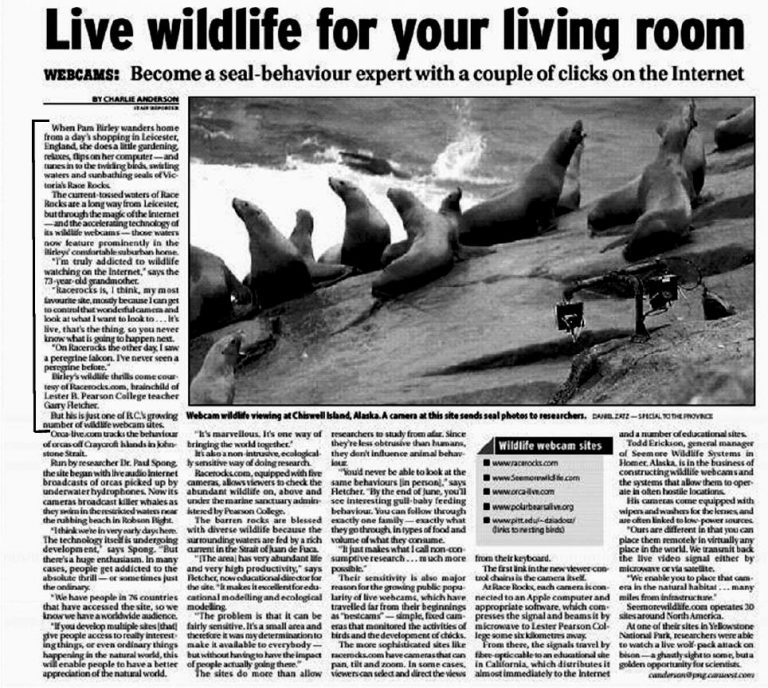 |
Live Wildlife for your Living Room ref: Anderson, Charlie, The Province, Vancouver, B.C. ( Sunday, Nov.21, 2004 |
 |
“Long Distance Monitoring, the effective Citizen Science of Pam Birley” has been has been published on page 10 of the December 2010 Issue of the Friends of Ecological Reserves log. |
 Pam and Dennis Birley vist Race Rocks in 2008
Pam and Dennis Birley vist Race Rocks in 2008
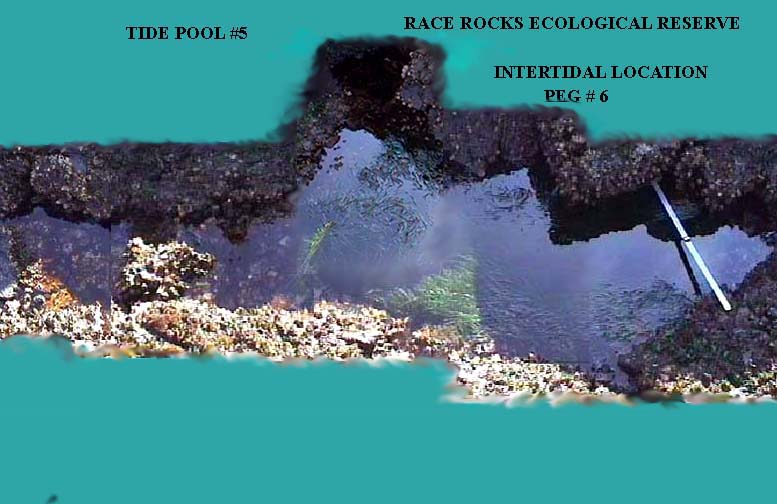 The image that you have available must be either a .Tiff or a .Pict . You may download the full screen version of this image, pool5.jpg and then convert it to one of those formats using graphics converter or Photoshop or any suitable image handling program.The image of the tide pool shown here has a 1 meter ruler in it . An object of known length must be present in the picture in order to do measurements.
The image that you have available must be either a .Tiff or a .Pict . You may download the full screen version of this image, pool5.jpg and then convert it to one of those formats using graphics converter or Photoshop or any suitable image handling program.The image of the tide pool shown here has a 1 meter ruler in it . An object of known length must be present in the picture in order to do measurements.