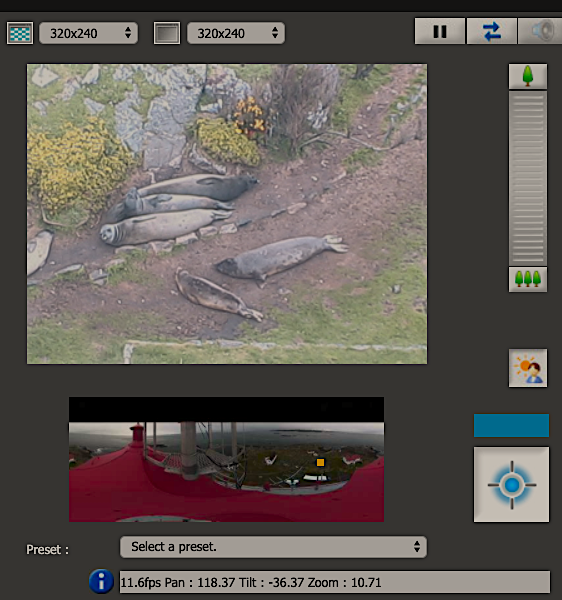Camera 1- Remote Control –located on the top of the light tower..![]() Please close this screen after you have watched it.
Please close this screen after you have watched it.
Temporary Link to Camera 1 because of changes to https on this website .. Use this link for Camera1
Directions for Control: Press the lower right square cross icon to gain control for 2 minutes at a time . You can regain control if no one else is trying to control the camera. Use the presets or click directly on the picture to change positions. Use the vertical bar to zoom. At the top middle click on 320×240 down arrow and select 640×480. Please close this page when not in use to help us provide better bandwidth to others. Lester Pearson College purchased this camera, a Canon VB-C60 from NuSpectra.